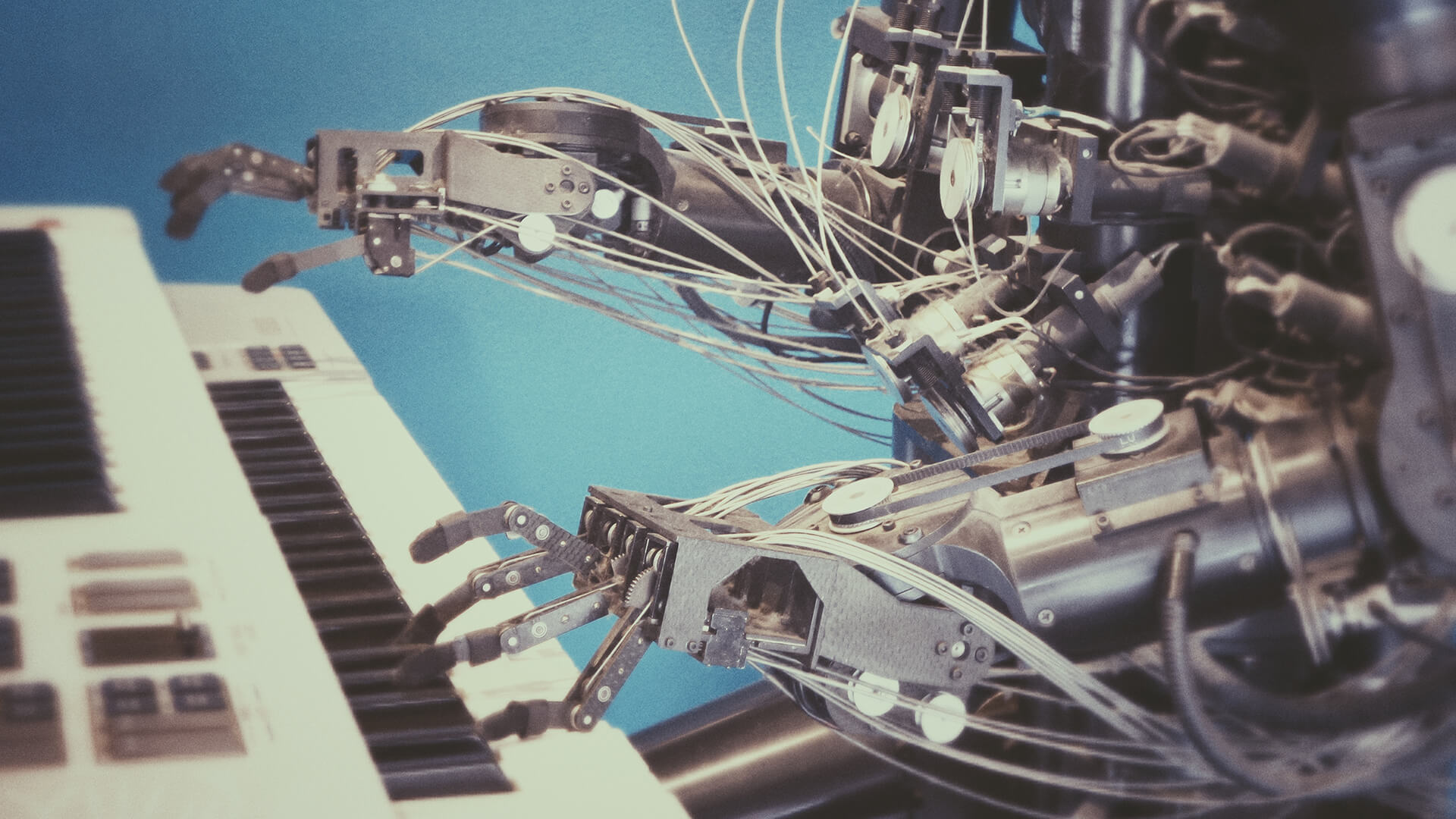Premium SEO Services in Montreal: Driving Organic Growth for Your Business
Elevating Digital Presence Through Strategic SEO
For over half a decade, Nubeslogic has established itself as Montreal's premier SEO agency, delivering exceptional organic search performance for businesses across diverse industries. Our data-driven approach to search engine optimization has consistently helped our clients achieve sustainable growth through increased visibility, qualified traffic, and meaningful conversions.
Our Approach to SEO Excellence
At Nubeslogic, we believe that effective SEO requires both technical expertise and strategic insight. Our comprehensive methodology includes:
- In-depth Discovery and Analysis: We begin with a thorough assessment of your current digital footprint, industry landscape, and competitive positioning.
- Custom-Tailored Strategy Development: Based on our findings, we craft a bespoke SEO strategy aligned with your business objectives and target audience behaviors.
- Implementation of Industry Best Practices: Our team employs cutting-edge SEO techniques across on-page, off-page, and technical optimization areas.
- Continuous Optimization and Adaptation: We believe SEO is an ongoing process, not a one-time effort. Our specialists regularly:
- Monitor performance metrics and search rankings
- Analyze competitive movements and industry trends
- Implement strategic adjustments based on data insights
- Refine tactics according to evolving user behaviors and algorithm updates
Proven Results That Speak Volumes
Our commitment to excellence has earned us the trust of numerous Montreal businesses. As Priya Chopra, President and CEO of 1Milk2Sugars, shares:
Team Nubeslogic is sharp, efficient and professional. With a can-do attitude, they take on every challenge and deliver on what they promise. We have seen a nice lift in new leads due to their solid SEO efforts. I highly recommend Nubeslogic.
This testimonial reflects our consistent ability to deliver meaningful results—often elevating clients from obscurity to first-page rankings within just 4-6 weeks.
Tools and Technologies
We leverage enterprise-grade SEO tools and premium WordPress plugins customized to each client's specific platform requirements. Our technical expertise ensures we're implementing the most effective solutions for your unique business needs.
Our Valued SEO Clients in Montreal
We're proud to partner with distinguished Montreal businesses including:
Ready to Transform Your Digital Presence?
Discover how our strategic SEO services can drive sustainable organic growth for your business. Contact our team today to schedule a complimentary SEO consultation and site analysis.
RPA (Robotic Process Automation) - Make way for the next big thing
It has been a while since RPA has been in the market and is quite a flashy term.
So what is RPA?
RPA takes the robot out of the human. The average knowledge worker employed on a back-office process has many repetitive, routine and uninteresting tasks. RPA can mimic the activity of a human being in carrying out these tasks.
Then what about us?
It is going to free us from doing the less challenging and mundane tasks and we can focus on other tasks requiring human strengths such as emotional intelligence, reasoning, judgment, and interaction with the customer. Sounds interesting... In addition, who would not like an extra pair of legs and arms when doing something really tiring and boring?
An enterprise can reap many more benefits from deploying RPA
- Process large amounts of data quickly and effortlessly 24/7/365
- No space for human error
- Reduce process costs and FTEs
- Processing times become more realistic and consistent
- Improved employee satisfaction
- Improve the overall quality, accuracy and efficiency of services
To achieve the above results - just apply the business rules once to the bots, sit back and enjoy!
RPA Use Cases
Thinking from an enterprise perspective, let us look at some of the use cases where RPA has helped industries succeed and become more efficient
- After a 45% automation of their audit process, a global consultancy firm was able to save 54,000 hours of work annually, and reach 85% accuracy improvement in their audit process
- South Africa’s largest privately owned insurance group, Hollard faced a volume of 1.5 million emails incoming on a yearly basis from its brokers. To handle each insurance claim, the content of these emails and their attachments had to be interpreted and resulted in backlogs. Automation eliminated Hollard’s backlog of cases and reduced transaction costs by 91%.Robots can deal with 98% of cases autonomously and process them 600%
- A leading European IT Managed Service provider was running a support service. Handling over 15,000 calls a month, and due to the complexity of the systems and processes, the average time for each such incident was almost 6 minutes. The automated solution was able to complete tasks in less than 50 seconds – that’s an 83% reduction in execution time and 1M $ saved annually
Apart from these use cases, RPA can be and has been used in almost all business processes like Customer Service & Support Desk, IT & Infrastructure support, Data Migration, Back office administration, HR processes and so on
Some of the major RPA players in the market are Pega, Automation Anywhere, Blueprism, Uipath, workfusion.
Future of RPA
About the future of RPA, as one of the early users of RPA tools, I used to refer RPA solutions (bots) as dumb, which does what they are told to but now they are becoming more intelligent and powered by AI. This means that RPA can take over many jobs that we think are not doable. Bots are becoming capable of doing more ‘human like’ tasks.
And as a side note to all the humans out there – Everything sounds interesting and positive but sometimes you may have to make way for these clever bots one day (who knows!). So let us embrace this disruptive technology as soon as we can.

Cheers!
PS: If you do not believe what bots can do, look at the video ‘humans need not apply’ in YouTube. (Disclaimer: don’t get disheartened)
Big Data Analytics - why we use it in large scale applications
Big Data is a term that describes the large volume of data – both structured and unstructured. The concept became popular in the early 2000s when industry analyst Doug Laney came up with three 'V's termed as the identifiers of Big Data – Volume, Velocity & Variety. The process of examining big data is called big data analytics.
Big Data is primarily the result of information explosion. This is largely due to the rise of computers, the Internet and technology capable of capturing data from the world we live in. Look at these huge numbers in the image to get a sense of the monstrous data sitting around and can be analyzed.

If I think of comparing Big Data analytics to something, it will be ‘gold mining ‘. You have a big mountain of dirt waiting to be cleaned and sorted out, all you get is a tiny weeny piece of gold (if you are lucky enough) at the end. That’s the whole idea – Deriving the most shiny and valuable information out of the huge dynamic volume of unstructured data to help the businesses grow and serve happy customers.

Applications & Advantages of Big Data Analytics
Talking about what Big Data can do, we have an abundant number of use cases that can vouch for applying Big Data analytics to bring in success and innovation.
Understanding and Targeting Customers
Target announcing the happy news - What if a retail shop announces your pregnancy even before you do? It is true. Looking at the shopping patterns of women, this US retailer giant can predict when their customers can have a baby and approaches them with offers on potential baby products.
Starbucks go through mounds of coffee beans to satiate its raving fans, but they also have mounds of data that they leverage in many ways to improve the customer experience and their business. With 90 million transactions a week in 25,000 stores worldwide, the coffee giant is using big data and artificial intelligence to help direct marketing, sales and business decisions.
Optimize business and employee performance
For example, one company, Sociometric Solutions, puts sensors into employee name badges that can detect social dynamics in the workplace. One of the company's clients, Bank of America, noticed that its top performing employees at call centers were those who took breaks together. They instituted group break policies and performance improved 23 percent. Big Data Analytics has been proved to increase employee retention and satisfaction thus cutting down the attrition rate in many companies.
Health care
Data-driven medicine involves analyzing vast numbers of medical records and images for patterns that can help spot disease early and develop new medicines. The Ebola virus outbreak offers strong evidence of the important role big data can play in epidemic tracking. Also not to forget the growing popularity of wearable devices – All thanks to Big Data.
Cyber Security
Companies and key analyst firms are recognizing that the security challenges can be overcome with big data analytics. According to Gartner, 25 percent of large global companies have adopted big data analytics for at least one security or fraud detection since 2016.
The applications and advantages of Big Data do not end here and are on increase day by day. Many Solutions are out in the market to harness this immense wealth of data and there is no doubt that If Big Data is capable of all this today – just imagine what it will be capable of tomorrow. The amount of data available to us is only going to increase, analytics technology will become more advanced and it will become critical for the businesses to be part of this data revolution or expect to be soon left behind.
We practice Big Data in the e-commerce integrated ERP solution we provide in SaaS model, also as a part of our analytics development services to our customers, who benefits from huge amount of data analysis.
WordPress Post Views Count - An Easy Solution
Here is the solution to easily find the WordPress post views count.
According to the reports from BuiltWith, WordPress is the most popular CMS used for websites. We can create, store and manage news documents, images, video and any other online content type imaginable in WordPress. But unfortunately there is no inbuilt feature for finding the WordPress post views count. In the following example we are explaining how to find the WordPress post views count without using any third party plugin. Very minimal codes have been used in this example.
WordPress Post Views Count
We have to make some changes in the WordPress theme files. I.e. Here we have to add a few lines of codes in functions.php, single.php and page.php files. Also we have to add a few lines of code where we have to fetch the post views count.
Add the below code snippet to functions.php.
//SET POST VIEW
function setPostViews($postID) {
$count_key = 'post_views_count';
$count = get_post_meta($postID, $count_key, true);
if($count==''){
$count = 0;
delete_post_meta($postID, $count_key);
add_post_meta($postID, $count_key, '0');
}else{
$count++;
update_post_meta($postID, $count_key, $count);
}
}
//GET POST VIEW COUNT
function getPostViews($postID){
$count_key = 'post_views_count';
$count = get_post_meta($postID, $count_key, true);
if($count==''){
delete_post_meta($postID, $count_key);
add_post_meta($postID, $count_key, '0');
return "0 View";
}
return $count.' Views';
}
Now, ADD THE below CODE snippet AT THE BEGINNING OF SINGLE.PHP & PAGE.PHP.
$id = get_the_ID(); setPostViews($id);
finally, use THE below CODE snippet TO DISPLAY THE POST VIEWs COUNT.
<?php
$posts = new WP_Query( array(
'posts_per_page' => -1,
'post_status' => 'publish') );
while ( $posts->have_posts() ) : $posts->the_post();
$meta_values = get_post_meta( get_the_ID() );
$post_view_count = $meta_values['post_views_count'][0];
?>
<div class="title">
<?php the_title(); ?>
</div>
<div class="post-view-count">
<?php echo $post_view_count; ?>
</div>
<?php
endwhile;
wp_reset_postdata();
?>
Note: Use this code as a reference and make needful customization for any particular requirement. If we are using a purchased template then we have to make these changes each and every time after updating the template. Otherwise we have to use child themes. It is compatible with version 4.3.1 of WordPress.
WordPress post views count is normally used in online magazines, audio or video sharing platforms. It is used to display the user engagement. Here are some of the websites using this feature.
App Icon Generator
UI designers are well aware about the difficulties in designing Mobile App user interface. Since there are many devices with different dimensions and resolutions, it is really difficult to go with a single design. Here comes the relevance of tools such as App Icon Generator, Nine-Patch Generator (described in a previous blog) etc.
App Icon Generator - An Amazing Tool for Designers
App Icon Generator is used to create multiple app icons for different devices from a single image file. During the UI designing process, our designers found an amazing tool 'Make App Icon' for generating app icons of android and ios applications. It is a super cool online app icon generator developer by Oursky.
Here the designer need to create a single design for the app icon. There is no need to resize the icons manually for different uses. App icon generator will do the job. There are a lot of such online designer tools for different requirements. One of the best in the business for generating app icons is Make App Icon.
Make App Icon
Make app icon supports the files in the following format, PSD, PNG and JPEG. Also they guarantee best results with the images at 1024 x 1024 pixels. Once we upload the file in the mentioned dimension. They will provide us a preview of app icons in different devices. By the time the icons will be ready for download. We can provide our mail id over there and download the icons as a zip file. The zip file includes the icons for Android Phones, tablets, iPhone, iPad and apple watch. There they have provided some mobile UI tips as well. Such as, how to use app icon generator for mobile web apps, guidelines for creating app icons for iOS 8. They also provides API service to generate app icons via API calls.
Why You Must Have a Mobile Application
Here we explain the reasons why you must have a mobile application for the growth of your successful business.
A few years back websites were the catalysts of a business. But the scenario has been changed dramatically. Introduction of Smartphones have changed the lifestyle of billions of people and hence the market as well. According to the latest studies, the number of smartphone users worldwide will surpass 2 billion in 2016. Internet is being accessed on the go. More people are now accessing the internet from their mobile devices. By 2017 around 2.97 billion users are expected to use the internet over their phones, which is around 91% of total internet users and 58% of mobile phone users. In the coming future, the Smartphone/Mobile Devices would become our primary way of connecting to the internet and Smartphone users would access major applications and data from their mobile devices.
So its always better to have a Mobile Application or a responsive website for your business. But websites have limitations, mobile applications can navigate the user to the desired path at ease. Also mobile application can access the native features of the Smartphone such as location, motion sense, sound recognition etc. which a responsive website can not do.
Don't you have a Mobile Application for entering the future yet?
WordPress Most Popular and Most Shared Posts
While developing a WordPress template, plugins will help to an extent in certain requirements. In such cases we will have to write custom functions / code for implementing the exact requirement. Here we're explaining such a requirement. The requirement is to fetch WordPress Most Popular and Most Shared Posts and display 5 posts from each.
Here we can see how to fetch WordPress Most Popular and Most Shared Posts in simple steps.
WordPress Most Popular and Most Shared Posts
1. Steps to fetch 5 Most Popular Posts in WordPress
step 1: add the following code to functions.php (theme functions)
function getPostViews($postID){
$count_key = 'post_views_count';
$count = get_post_meta($postID, $count_key, true);
if($count==''){
delete_post_meta($postID, $count_key);
add_post_meta($postID, $count_key, '0');
return "0 View";
}
return $count.' Views';
}
function setPostViews($postID) {
$count_key = 'post_views_count';
$count = get_post_meta($postID, $count_key, true);
if($count==''){
$count = 0;
delete_post_meta($postID, $count_key);
add_post_meta($postID, $count_key, '0');
}else{
$count++;
update_post_meta($postID, $count_key, $count);
}
}
step 2: add the following code AT the beginning of single.php & page.php in your template (theme)
$id = get_the_ID(); setPostViews($id);
step 3: add the following code at where you need to display the 5 most popular posts (most views)
<?php
$posts = new WP_Query( array(
'posts_per_page' => 5,
'post_status' => 'publish',
'meta_key' => 'post_views_count',
'orderby' => 'meta_value_num',
'order' => 'DESC' ) );
while ( $posts->have_posts() ) : $posts->the_post();
?>
<div class="title">
<?php the_title(); ?>
</div>
<?php
endwhile;
wp_reset_postdata();
?>
2. Steps to fetch 5 Most Shared Posts in WordPress
STEP 1: ADD THE FOLLOWING CODE TO SIngle.PHP/Page.php right after the loop starts
$obj_fb = json_decode( file_get_contents( 'http://graph.facebook.com/?id='.get_permalink() ) ); $likes_fb = $obj_fb->shares; update_post_meta($post->ID, '_kjl_fb_likes', $likes_fb, false);
STEP 2: ADD THE FOLLOWING CODE WHERE YOU NEED TO DISPLAY THE 5 MOST shared POSTS (facebook shares)
<?php
$sposts = new WP_Query( array(
'posts_per_page' => 5,
'post_status' => 'publish',
'meta_key' => '_kjl_fb_likes',
'orderby' => 'meta_value_num',
'order' => 'DESC' ) );
while ( $sposts->have_posts() ) : $sposts->the_post();
?>
<div class="title">
<?php the_title(); ?>
</div>
<?php
endwhile;
wp_reset_postdata();
?>
you can customize the number of posts and the post contents to display as well.
WCB14 - Story Behind a Grand Success
WCB14 is one of the first featured mobile applications by Nubeslogic. A utility app for tracking the FIFA World Cup 2014 held at Brazil. Creating a successful mobile application is a tough process, a good mobile app should have a perfect mix of an intuitive user interface and features that the users will love. For every application in the market, there are hundred competitors. Making an application standout is a tough task indeed.The plan was to build an app with a light and simple user interface which will catch attention of the user in the first look itself. Another constraints over the planing team were, no ads should be there and the application should be completely free. WCB14 compete with the official FIFA world cup application, which was considerably much heavier than our app. Size of the application is only around 3 MB where the official FIFA app is having around 30 MB. Also there were a lot of hurdles to overcome, when we tried to upload the application into App Store. FIFA was having the patents on almost all the keywords, design elements and stuffs related to World Cup. So that we couldn't even use the word 'world cup' in our app. Still we managed to publish the app in the App Store by making modification to keywords used in the application and the app was downloaded by more than 12, 000 users all around the world.
By recognizing the acceptance of the app in the market, WCB14 was featured in Amrita TV News and The Hindu Metro Plus. All credits goes to the super skilled WCB14 team of Nubeslogic: Anooj, Vikas and Akhil Krishnan, who worked their heart out to make WCB14 a grand success.
Nine patch generator for Android
Nine Patch is a stretchable bitmap image, and which Android automatically resizes to accommodate the contents of the view. The view is where you have placed the image as the background. Four corners of nine patch are unscaled; but the four edges are scaled in one axis, and the middle is scaled in both axes. We can create custom nine patch images using image editing tools, but there are online nine patch generator tools available.
Since many devices with multiple screen size and resolutions are there in android. Its really difficult to use a static image with a particular size. So in this case nine patch images comes into play. Here is the awesome tool for creating nine patch images very easily, the simple Nine Patch Generator. It can help the android developers a lot, and they are going to love this tool.
Credits:
Nubeslogic is an agency who provides best in class mobile app development, web app development, user experience engineering, search engine optimization, cloud migration and management, and more.
We use such cutting edge technologies and tools to achieve the customer goals. We provide ROI solutions and consulting.